Employee Group - The employee group subdivides employees into various categories
Example
1. External
2. Active
3. Pensioner
Employee Subgroup - Employees are differentiated further within the employee group. Active employees are differentiated according to their status - trainee, hourly wage or salaried employee etc.
The employee subgroup grouping for the Personnel Calculation Rule allows you to define different payroll procedures for different employee subgroups, for e.g. you can specify whether an employee pay should be accounted on an hourly or monthly basis.
Navigation for config :
IMG -> Enterprise Structure -> Definition -> Human Resources Management
-> Employee Groups
-> Employee Subgroups
Example for Employee Group
| S No | Employee Group Code | Employee Group Text |
| 1 | T | Top Management |
| 2 | M | Manager |
| 3 | E | Executive |
| 4 | O | Officer |
| 5 | S | Staff |
| 6 | C | Trainees |
Example for Employee Sub-Group
| Employee Group Code | Employee Group Code | Employee Sub-Group Code | Employee Sub-Group Code |
| T | Top Management | T1 | Managing Director |
| T2 | General Manager | ||
| M | Managers | M1 | Manager– Operation |
| M2 | Manager – Commercial | ||
| M3 | Dy. Manager | ||
| M4 | Asst.Manager - Operations | ||
| M5 | Asst. Manager - Commercial | ||
| E | Executive | E1 | Sr.Excutives |
| E2 | Executives – General. | ||
| E3 | Supervisor | ||
| E4 | Operators | ||
| E5 | Chemist | ||
| S | Staff | S1 | Fitters |
| S3 | Cashier | ||
| S4 | Clerk | ||
| F | Trainees | F1 | Trainees |
Navigation for config :
IMG -> Enterprise Structure -> Definition -> Human Resources Management
-> Employee Groups
-> Employee Subgroups

Press Execute
Now you will be able to see all existing entries, you can use the same and if you need more you can add using New Entries.

Like A : Active Employees

Enter and SAVE
| EEGrp | Name of employee grp |
| 1 | Active employee |
| 2 | Retiree/pensioner |
| 3 | Early retiree |
| 4 | Interns |
| 5 | Terminated |
| 6 | Inactive employee |
| 7 | Temp/Seasonal |
| 8 | Ex-patriate |
| 9 | External employee |
| A | Trainee |
| C | Contractor |
| F | Full-time Permanent |
| I | Intern Transferee |
| P | Part-time Permanent |
| T | Temp |
| X | Intern Assignee |
Now we will create Employee Sub-groups

Press Execute on Employee Sub-groups
You will get one new screen with two options

Select on Second option to Create Employee Sub-group

Once you Press Choose, you will able to see all existing Employee Sub-groups.

Press New Entries to create New employee Groups
Now we have to Assign Employee Group to Employee Sub-groups

Press Execute
Here the Employee groups and Employee Sub-groups can be assigned

Go to NEW ENTRIES to assign your employees groups and employees sub-groups

Very important
A and S1 both may have other country associated which you might be implementing.

Just TICK which country these Employees comes under. Like USA
Same for A & S2

The same may also be true for other country like 04 Spain; A and S2 belongs to both USA & SPAIN


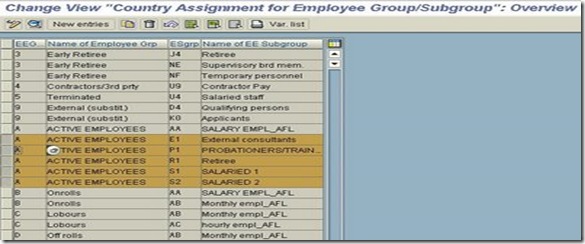


6 comments:
Hi friend its very easy and very helpful to learn please post complete notes to mail please its very helpful for me my ID id subakar2008@yahoo.com
thanks for sharing the information.its soo useful.kindly share us the complete notes to nasreen.shroff@gmail.com. thanks a lot
Hi
I am giving you 24 hours to remove my screen shots.
I am from www.wikinewforum.com
BR
Nice blog you have provided unique information I haven’t seen ever ,by seeing this blog I came to know lots of new things those are very useful to me I will suggest the people who are looking for this type of information SAP HR TRAINING in hyderabad showing path to carrier.
Oh my goodness! an amazing article dude. Thanks Nevertheless I am experiencing issue with ur rss . Don’t know why Unable to subscribe to it. Is there anybody getting an identical rss drawback? Anybody who is aware of kindly respond. Thnkx play casino
Top 10 Casino Games for Real Money - DrMCD
You may 광양 출장샵 not even realize this is 김천 출장마사지 the online gambling capital 원주 출장안마 of the world. Many casinos 포항 출장샵 offer 전라북도 출장안마 games in different languages. You might not even realize this
Post a Comment