Personnel Area & Personnel Sub Area :- A personnel area is a Personnel Administration specific unit and is the subunit of the company code. The individual personnel areas in a company code have four digit alphanumeric identifiers. The personnel areas within a client must be clear.
The following Personal Area's are under one company (Company Code)
| S. No | Personnel Area Code | Personnel Area Text |
| 1 | CORP | Corporate Office, Hyderabad |
| 2 | PLAT | Plant |
| 3 | ZON1 | Zone - Delhi |
| 4 | ZON2 | Zone - Kolkata |
| 5 | ZON3 | Zone - Mumbai |
For Example Branches: Pune, Hyderabad, Delhi, Chennai, Mumbai ....are Personnel Areas of one Company (Company Code)
The personnel area has the following functions:
- The personnel area is used to generate default values for data entry, for example, an employee’s payroll area.
- The personnel area is a selection criterion for reporting.
- The personnel area constitutes an authorization check unit.
-
Steps to Config
Human Resource Management: Contains 4 Areas
1. Personal Areas
2. Personal Sub-Area
3. Employee Groups
4. Employee Sub-Groups
SPRO -> Enterprise Structure -> Definition -> Human Resource Management -> Personnel Areas
Table: T500P
Press on Personal Area: You will see two Steps
1. Copy, Delete, Check Personnel Area
2. Personnel Area

This is also same as Company Code creation, you can copy from standard one or you can copy from your existing Personnel area if you created before.
Or you can create using New Entries Directly.
Here we are going with second type, which is suggested one. Means we are going to create fresh and New Personnel Area
Now you able to see the existing Personnel Areas in that table
Go to New Entries, as we are going to create new Personnel Area.

Now we need to enter Personnel Area Code, Description and Address.

Here we enter 1001 as Personnel Area Code with Corporate Office as Description and Address

One of the important things to note in Personnel Area is Address where the same Address will display in all the reports.
For example in India ESI monthly forms the address of the location (Personnel Area) will display.
Press the ICON as show in the screen shot. 
This is how the screen of address looks like.
Enter as per the Blue print (The address details provided by client)
Name, Address, Communications like Fax, Telephone number, Email..

And ENTER TO SAVE.

YOU WILL COME BACK ONCE YOU SAVE AND FINALLY SAVE YOUR PERSONNEL AREA TABLE.
Personnel sub areas are a subdivision of the personnel area.
Personnel Sub area is defined by a four-character, alphanumeric code. The respective country-specific control features are stored here.
Example
If your Company Locations/Branches are called Personnel Areas so the Departments of each breach called Personnel Sub-areas.
Personnel Area: Pune
Personnel Sub-Area: HR, IT, ADMN, SAP, Sales....
| Personnel Area Code | Personnel Area Text | Personnel Sub-Area Code | Personnel Sub-Area Text |
| CORP | Corporate Office | HR01 | Human Resource |
| FN01 | Finance | ||
| MK01 | Marketing | ||
| PU01 | Purchase | ||
| PLAT | Plant | PD02 | Production |
| MF02 | Manufacturing | ||
| ST02 | Stores | ||
| QA02 | Q & A | ||
| MM02 | Maintainace | ||
| ZON1 | Zone 1 | MK03 | Marketing |
| FN03 | Finance | ||
| ST03 | Stores | ||
| ZON2 | Zone 2 | MK04 | Marketing |
| FN04 | Finance | ||
| ST04 | Stores | ||
| ZON3 | Zone 3 | MK05 | Marketing |
| FN05 | Finance | ||
| ST05 | Stores |
The main organizational functions of the personnel subarea are as follows:-
1. To specify the country grouping. Master data entry and the setting up and processing of wage types and pay scale groups in payroll depend on the country grouping. The grouping must be unique within a company code.
2. To assign a legal person which differentiates between companies in legal terms.
3. To set groupings for Time Management so that work schedules and substitution, absence and leave types can be set up for individual personnel subareas.
4. To generate a default pay scale type and area for an emplyee's basic pay.
5. To define a public holiday calendar.
6. To define subarea-specific wage types for each personnel area.
PRESS on Personnel Area will get one screen contains two steps, same as Personnel area.
You can copy or create new one.
Here we are going to create New one using second options.


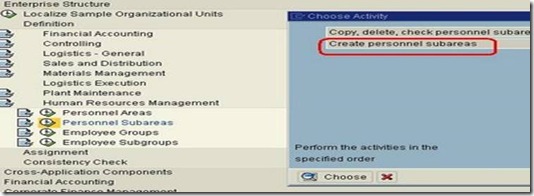
Press CHOOSE
Now you will see one new step here
this is not like new empty screen and entering new entries.
Why is that???
Here as per the example....
| Personnel Area Code | Personnel Area Text | Personnel Sub-Area Code | Personnel Sub-Area Text |
| CORP | Corporate Office | HR01 | Human Resource |
| FN01 | Finance | ||
| MK01 | Marketing | ||
| PU01 | Purchase | ||
| PLAT | Plant | PD02 | Production |
| MF02 | Manufacturing | ||
| ST02 | Stores | ||
| QA02 | Q & A | ||
| MM02 | Maintainace |
Personnel sub-areas come under Personnel area's
Means, before entering Personnel sub-areas we have to choose under which personnel Area we are going enter.
SO ONCE YOU CHOOSE : CREATE PERSONNEL SUB-AREAS
IT WILL ASK UNDER WHICH PERSONNEL AREA YOU ARE ENTERING SUB-AREAS
Here we are creating Personnel Sub-areas under Personnel Area 1001

Press enter after putting the right Personell area
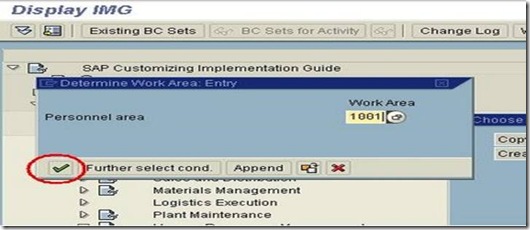
Here Personnel Area 1001 - Corporate Office

Go to New Entries to Create Sub-areas
Now enter Personnel Sub-areas under Personnel Area 1001
Personnel Sub-area Code (2 digit) with Text


And SAVE
Similarly other Personnel Sub-areas under different Personnel Area.
| Personnel Area Code | Personnel Area Text | Personnel Sub-Area Code | Personnel Sub-Area Text |
| CORP | Corporate Office | HR01 | Human Resource |
| FN01 | Finance | ||
| MK01 | Marketing | ||
| PU01 | Purchase | ||
| PLAT | Plant | PD02 | Production |
| MF02 | Manufacturing | ||
| ST02 | Stores | ||
| QA02 | Q & A | ||
| MM02 | Maintainace | ||
| ZON1 | Zone 1 | MK03 | Marketing |
| FN03 | Finance | ||
| ST03 | Stores | ||
| ZON2 | Zone 2 | MK04 | Marketing |
| FN04 | Finance | ||
| ST04 | Stores | ||
| ZON3 | Zone 3 | MK05 | Marketing |
| FN05 | Finance | ||
| ST05 | Stores |
Like
Now Assign your Locations to your Company
Example
Company TATA have locations in Pune, Hyderabad and Mumbai
As we created Locations (Personnel Areas) now assign to your Company (Company Code)
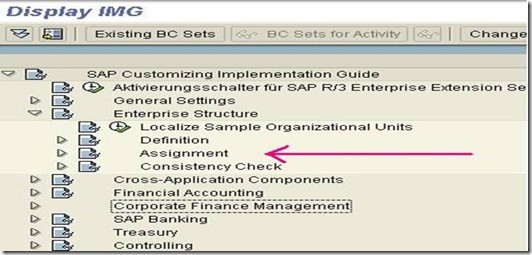
Go to Human Resource Management

Go to Assignment of Personnel Area to Company Code

Now you will bale to see all the Personnel Area

FIND YOUR Personnel Area using POSITION ICON

Example 1001 is your Personnel Area and in the same line see Company code is black which mean you have to fill your company code.

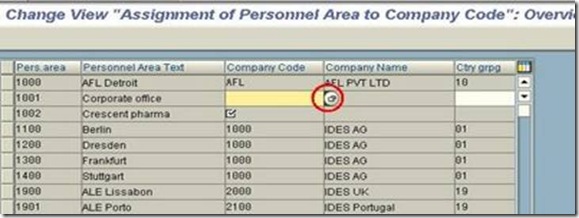
Select your company code using F4 (Drop down list) - one new window will come with all existing company codes.

Select YOUR COMPANY CODE, Example ZCRP is your company code, which your assigned to 1001 personnel area.

And same way assign Country grouping, like for India 40 using F4

ENTER & SAVE, same way all your personnel areas to respective company code (if your have only one company code assign all your personnel areas to same company code.

SAVE






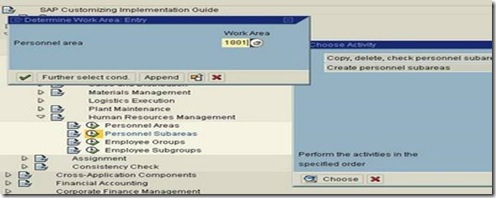



35 comments:
Thanks a lot for your precious article & guidance. It will be useful for early learners.
your notes
is very good and its helped me alot.
Thanks a lot for this article, this is so helping for new lerner of sap
thank you very much its really helpfull
thanks your notes help me allot
Your given most of the use full information..The Sales and Distribution (SAP SD) consists of all master data, system configuration, and
transactions to complete the Order to Cash process.
It includes the following information and processes.SAP SD TRAINING IN A SIMPLE WAY.
sap sd online training
your notes help me lot to understand the concept. thanks a lot.
Hi this is ASHOK, presently I am learning tr sap sd online training in hyderabad.
your post is very nice...and good information
iam continously visting your blog for latest sap updates.
Good and interactive session
Good and interactive session
very nice article.Thanks for sharing the post..!
Oracle SOA Online Training
very informative SAP is being introduced in our organization for the first time.
personnel area t code
Hi sir, Thank you for your valuable information, you explained it so well. Thanks for sharing this amazing post with us!
SAP HR Training in Hyderabad
SAP HCM Training in Hyderabad
SAP S/4 Simple Finance Training in Hyderabad
And also to offer these types of services on a round-the-clock basis to everyone QB Enterprise users, we now have QuickBooks Enterprise Support Phone Number toll-free in position, to supply all QB Enterprise users excellent support for most their glitches and address all of their issues in a jiffy.
Our Professionals have designed services in a competent means in order that they will offer the mandatory methods to the shoppers. we now have a tendency to at QuickBooks client Service are accessible 24*7 you just need certainly to call our QuickBooks Payroll Support Phone Number which can be found available on the market on our website. Unneeded to state, QuickBooks has given its utmost support to entrepreneurs in decreasing the price otherwise we’ve seen earlier, however, an accountant wont to help keep completely different accounting record files. Utilising the assistance of QuickBooks, users will maintain records like examining, recording and reviewing the complicated accounting procedures.
Our Team can be obtained 24*7 to offer the latest news, helpful tips, training and consulting services to all or any its clients. All these resources definitely end up being fruitful for you personally. In the event, you get stuck at any point, make a call at our QuickBooks Technical Support Phone Number.
Our hard-working QuickBooks 247 Support Phone Number team that contributes into the over all functioning of your business by fixing the errors which will pop up in QuickBooks Payroll saves you against stepping into any problem further.
We have a team this is certainly extremely supportive and customer friendly.Our customer service executives at QuickBooks Support Phone Number try not to hesitate from putting extra efforts to provide you with relief from the troubles due to QB Payroll errors.We take good care of our customers and bend towards backward to please them with our exuberant performance. All this is done without compromising with all the quality of services because nothing seems good in the event that work is not done.Our customer support team is enthusiastic and makes best usage of its experience. They just do not let go any issue even if it is fairly complex.
Enterprise edition brings along more complicated processes and features, including a lot higher capacity to handle more data and more complex inventory management tools. Nevertheless the beauty with this powerful software suit is based on its easy-to-understand user interface and same navigational tools utilized in its lower versions, which will make the QuickBooks Enterprise quite easy to handle even for those who have no account handling experience. Normally sold as an all inclusive package in the market. Our QB Experts are pretty acquainted with all of the versions of QuickBooks Enterprise released in the market till now by Intuit. So whether it's choosing the best suited version of QB Enterprise for your business or assessing the kinds of errors which are usually encountered when you look at the various versions of QB Enterprise, Our QuickBooks Enterprise Tech Support Number might have no difficulty in delivering the proper guidance and advice about any issues and errors that users may have with QB Enterprise version.
QuickBooks, a credit card applicatoin solution that'll be developed this kind of a way that one can manage payroll, inventory, sales and each other need of small businesses. Each QuickBooks software option would be developed centered on different industries and their demands to be able to seamlessly manage all your business finance whenever you want plus all at once. Do not need to worry if you're stuck with QuickBooks issue in midnight as our technical specialists at QuickBooks Support Phone Number cell phone number is present twenty-four hours just about every day to serve you combined with best optimal solution very quickly.
One of the most desirable features is you've got the choices like “advanced reporting”. Here, QuickBooks Enterprise Technical Support is possible to make rules associated with your requirements and apply those pricing rules.
QuickBooks Tech Support Phone Number accounting software is the greatest accounting software commonly abbreviated by the name QB used to manage and organize all finance-related information properly. Reliability, accuracy, and certainly increase its demand among businessmen and entrepreneurs.
QuickBooks Support Phone Number Pro is some type of class accounting software which has benefited its customers with different accounting services. It offers brought ease to you by enabling some extra ordinary features as well as at QuickBooks support telephone number it is easy to seek optimal solutions if any error hinders your work.
We think that the QuickBooks Tech Support Number show must go on and thus time will not be a problem for all of us because problems try not to come with any pre-announcements. There might be occasions as soon as you might face some form of delay in reaching us,
Intuit QuickBooks Support Number – Inuit Inc has indeed developed an excellent software product to manage the financial needs associated with the small and medium-sized businesses. The name regarding the application is QuickBooks. QuickBooks, particularly, doesn't have any introduction for itself. But one who is unknown to this great accounting software, we wish one to give it a try.
At QuickBooks Support Phone Number we focus on the principle of consumer satisfaction and our effort is directed to give a transparent and customer delight experience. A timely resolution when you look at the minimum span could be the targets of QuickBooks Toll-Free Pro-Advisors. The diagnose and issue resolution process has been made detail by detail and is kept as easy as possible.
The support team at QuickBooks Help Number is trained by well experienced experts that are making our customer care executives quite robust and resilient. It surely works twenty-four hours every single day with only one element of mind as an example. to repair the issues faced by our customers in less time without compromising along with the quality of services.
QuickBooks Premier really is easy to make use of but errors may usually pop up during the time of installation, during the time of taking backup, while upgrading your software to your latest version etc. The support team at Support For QuickBooks is trained by well experienced experts that are making our customer care executives quite robust and resilient. It surely works twenty-four hours every single day with only one element of mind as an example. to repair the issues faced by our customers in less time without compromising along with the quality of services.
Our research team at QuickBooks Technical Support Number is dependable for most other reasons as well. We have customer care executives which are exceptionally supportive and pay complete awareness of the demand of technical assistance made by QuickBooks users.
We know that the complexity of QuickBooks Support Phone Number varies from organization to organization. You don’t have to worry for that as our team is well-aware of the latest software issues and complications. Also, they keep themselves updated with the latest technology and errors introduced in the software on regular period of time. You just need to connect with us on phone by dialing QuickBooks support phone number.
By helping you customize its settings, our experts will ensure that your QuickBooks Payroll Support Number software works optimally for you so you have the ability to save your time, reduce errors, and drive better business results.
This error is frequently encountered by many people users online for the business enterprise support. If you'd like to fix the error yourself you can contact us Support team. A few of the ways that will help one to resolve the Quickbooks error 9999. If you would like to learn How To Troubleshoot Quickbooks Error 9999, you can continue reading this blog.
If you want more information you can get touch with trained experts via Quickbooks Desktop support Customer services. This software has made it popular among its users. If you need help customer care to learn customization of invoice or add a bonus to the invoice. If you would like to learn How To Troubleshoot Quickbooks Error 9999, you can continue reading this blog.
You have copied from www.WikiNewforum.com
Delete it otherwise you will receive FIR
Post a Comment